How to Get a Google Adsense Account Approved
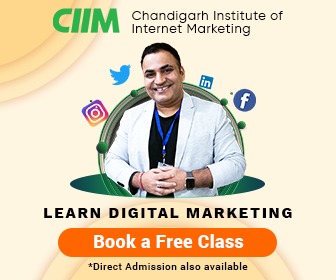 How to Get a Google Adsense Account Approved – First, go to the Signup page for AdSense, and you will see an option to create a new Google account, or you can choose to use your existing Google account.
How to Get a Google Adsense Account Approved – First, go to the Signup page for AdSense, and you will see an option to create a new Google account, or you can choose to use your existing Google account.
Learn Adsense Course – click here
If you have a domain-specific email address, I suggest you use that to sign up for your AdSense account. Otherwise, use your existing gmail address.
There are no of ways to Get Google Adsense Account Approved within 2 days ( Blogspot, Youtube etc.) we will discussion on these topic later.
Table of Contents
Steps to create an Adsense account:
Adsense has recently changed the account approval process to include the following steps:
- Sign up for Adsense
- Add Adsense ads to your blog
- Wait while your account is reviewed and either accepted or rejected
Although the new AdSense account approval process is quite lengthy, the process will ultimately help us to maintain the quality of Adsense for all users.
It is also important to make sure your blog or website is abiding by AdSense policies before applying.
Things to know before applying for an Adsense account
Before even applying for an adsense account there are a few things you should know:
- Understand how adsense works and also read adsense policies.
- Make sure that you have a content rich website that adheres to adsense policies. The website should have not been used previously for an adsense approval.
- Make sure that your domain is at least a couple of months old. If you are applying for an adsense account from the middle East, China, India or Pakistan you may need a domain that is at least 6 months old.
- Apply for adsense after your website receives at least 100 unique visitors per day. Rules have become more strict and it may be difficult to get accepted if you don’t have a decent amount of traffic.
- You need to have a Google account (such as gmail) to use with Adsense. No need to create a new account if you already have one.
- You are allowed to have only one personal adsense account. If your account is suspended for any reason you cannot create a new one.(in this case you should look for adsense alternatives).
- You cannot apply if you are not at least 18 years old.
The Adsense application process
The application is straightforward and it split up into two phases. The first one is automatic and the second one may involve manual intervention.
Once you are certain that you meet ALL the above criteria go towww.google.com/adsense and apply for an adsense account.
The first thing that you need to decide is whether you want to use an existing Google account or create a new one. Some people prefer to have a different Google account for adsense which is ok but note that the same Google account should also have administrator access to your Google webmaster tools and Analytics (in order to connect these 3 tools together and share useful statistics and adsense metrics).
Next you will be asked to enter the URL of the first website you will add Adsense ads on. As mentioned above, it has to be a website that is not using adsense, content rich (unique and interesting content), at least 6 months old (for some regions) and with some traffic.
Once you get approved to adsense, you can add ads on any website that satisfies the program criteria without having to go through the approval process again.
The final step in the first phase is to fill out your country, timezone, name, account type and address. A few things you should know:
- The country you enter has to be your country of residence. Adsense will verify your address by sending you a confirmation code by mail.
- Once you enter a country you cannot change it. In case you have to change it because you changed country of residence, you will have to close your existing account and create a new one.
- If you have a business that is officially registered and has a valid registration number, you can open a business account. There is no difference in functionality between the two other that the payments are paid to a company and not personal (as is the case with the personal account).
- Once your account is created you cannot change the account type (i.e. from personal to business and vice versa).
When you are ready, you can submit the application and you will get a reply back (usually within 1 business day) with the status of your application. What they check at this stage, among other things, is that you don’t already have an adsense account and the validity of the information provided.
In case you are approved, you continue to the second phase which basically includes adding adsense code on your website. What you should know to increase your chances of being accepted to adsense the first time you apply are:
- Add the code above the fold and to all your website pages. Once you add the code the adsense crawler will access the website and start taking statistics. If you place the ads above the fold in as many pages as you can, they will receive more hits.
- Until you are fully approved, the ads will show blank so don’t worry you did not do anything wrong.
- This process may take up-to 1 week, during this time adsense specialists will also review the website to make sure that is in accordance with adsense guidelines.
If everything goes well, you should see live ads on your website and receive a welcome email from Adsense. In case your application was not approved, you will also receive an email explaining why you were not approved.
More information – Call Us: +91 9915337448





